G-Suite Students Login

G-Suite Students Login
Purpose of this Document
The purpose of this document is to provide students with information on logging into their JPSCHOOLS accounts.
Procedure
1. In any browser, navigate to classroom.google.com and enter your account user credentials.
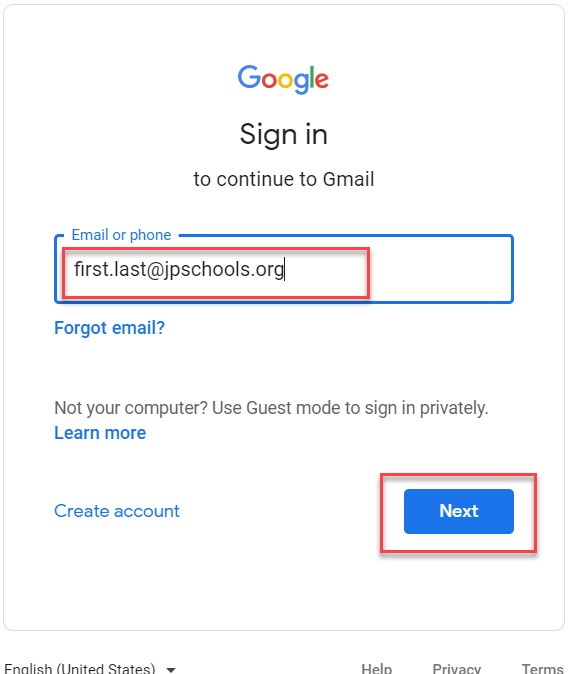
2. You will be redirected to the Microsoft/Jefferson Parish Schools login page to begin the Single Sign On (SSO) login. Enter your account credentials.
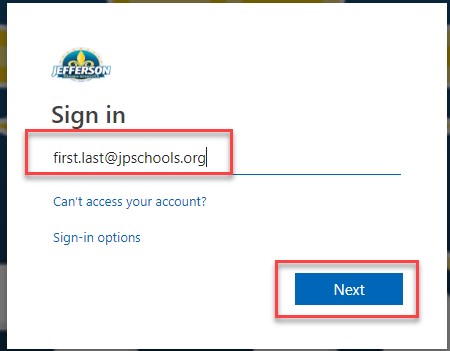
3. Enter your Password
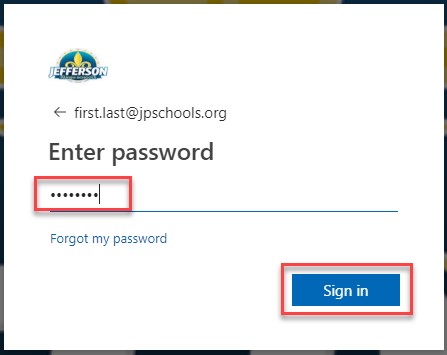
4. Finally, if this is the first login, read the Google/Classroom EULA and click “Accept”
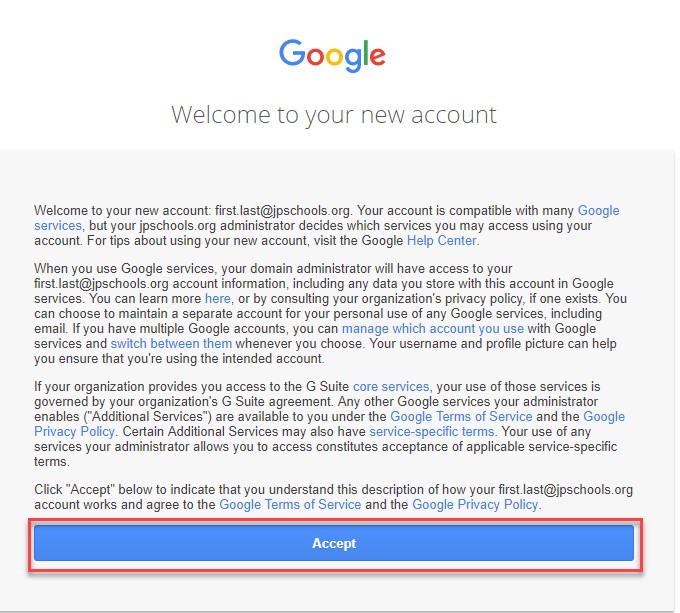
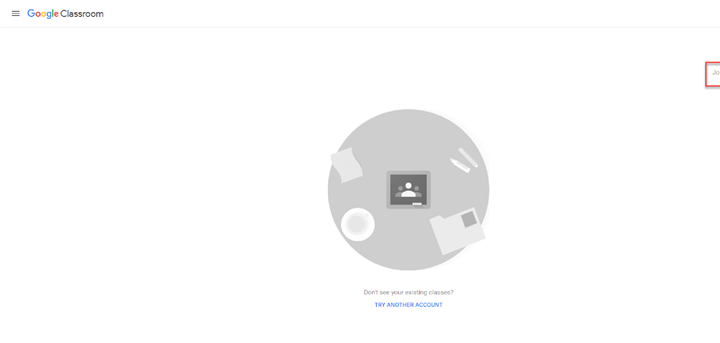
You are now logged to G Suite Classroom. Join your classroom.